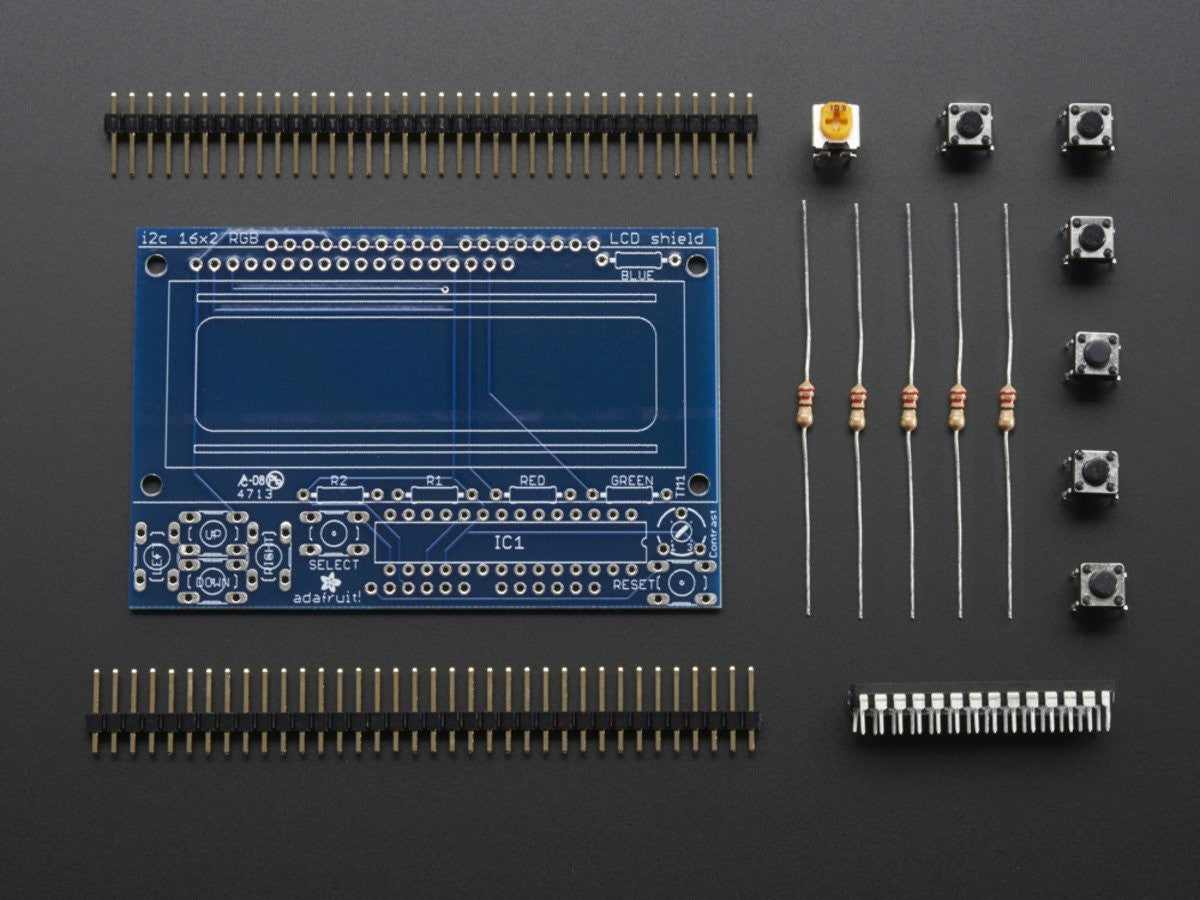Description
This new Adafruit shield makes it easy to use a 16x2 Character LCD. This shield lets you control a 16x2 Character LCD, up to 3 backlight pins AND 5 keypad pins using only the two I2C pins on the Arduino. The best part is you don't really lose those two pins either, since you can stick i2c-based sensors, RTCs, etc and have them share the I2C bus. This is a super slick way to add a display without all the wiring hassle.
The shield is designed for 'classic' Arduinos such as the Uno, Duemilanove, Diecimilla, etc. It will also work perfectly with Arduino Mega R3's. Earlier Mega's have the I2C pins in a different location and will require you to solder two wires from the I2C pins on the shield and plug them into the different I2C locations at Digital 20 & 21. This shield will not fit easily on top of an Arduino Ethernet because of the Ethernet jack height. Find our Arduino section here to complete your kit.
At this time, the library and shield can control the RGB backlight of our character LCDs by turning each LED on or off. This means you can display the following colors: Red, Yellow, Green, Teal, Blue, Violet, White and all off. There is no support for PWM control of the backlight at this time, so if you need to have more granular control of the RGB backlight to display a larger range of colors, this shield can't do that (the I2C expander does not have PWM output).
- PCB
- 2 pins
- 4 directional buttons plus select button
- header
An LCD is not included. If you need one, you can order one of our 16x2 Character LCDs here.
- Dimensions: 2.1" x 3.2"
- For use with 16x2 Character displays
- Plug and play with any Arduino 'classic' - UNO, duemilanove, diecimilla, etc as well as Arduino Mega R3.
- Uses only the I2C pins - Analog 4 & 5 on classic Arduinos, Digital 20 and 21 on Arduino Mega R3
- This board/chip uses I2C 7-bit address 0x20