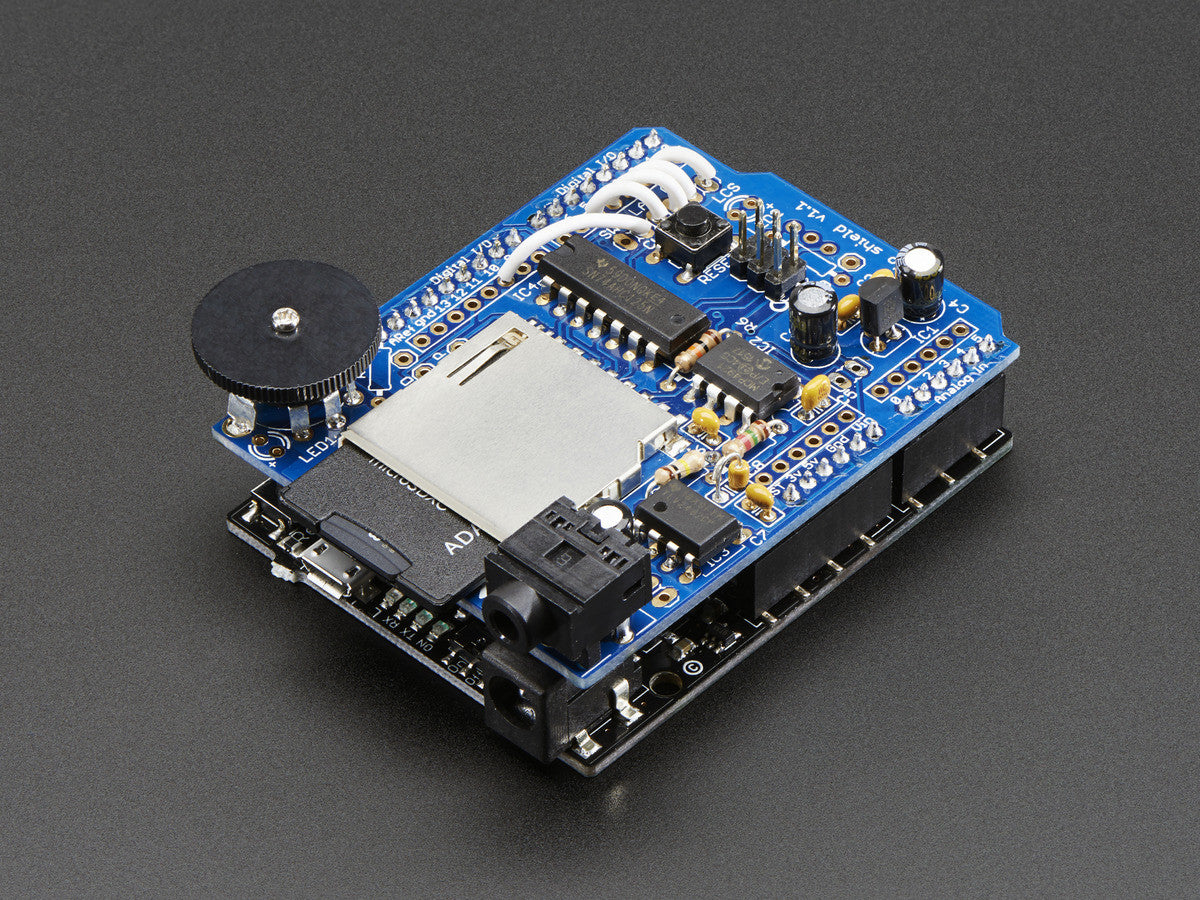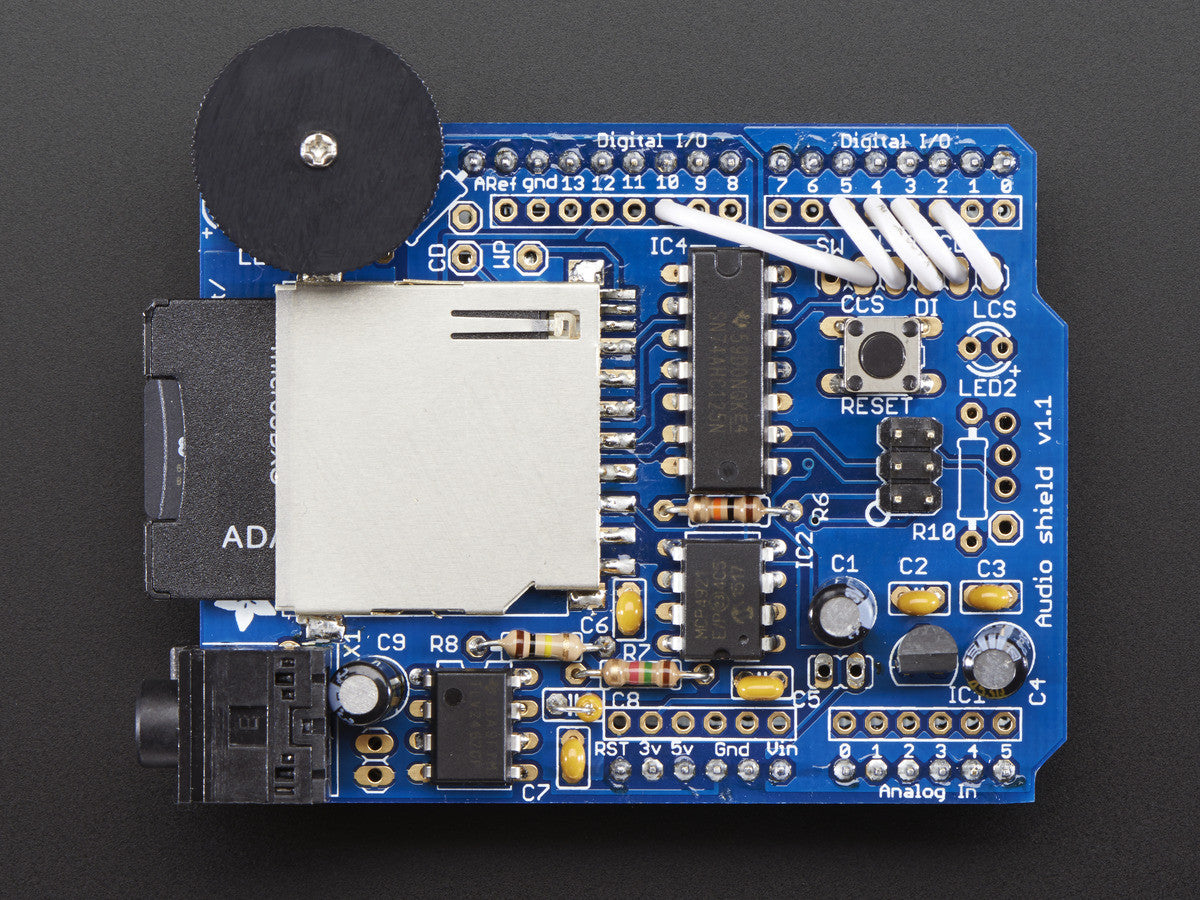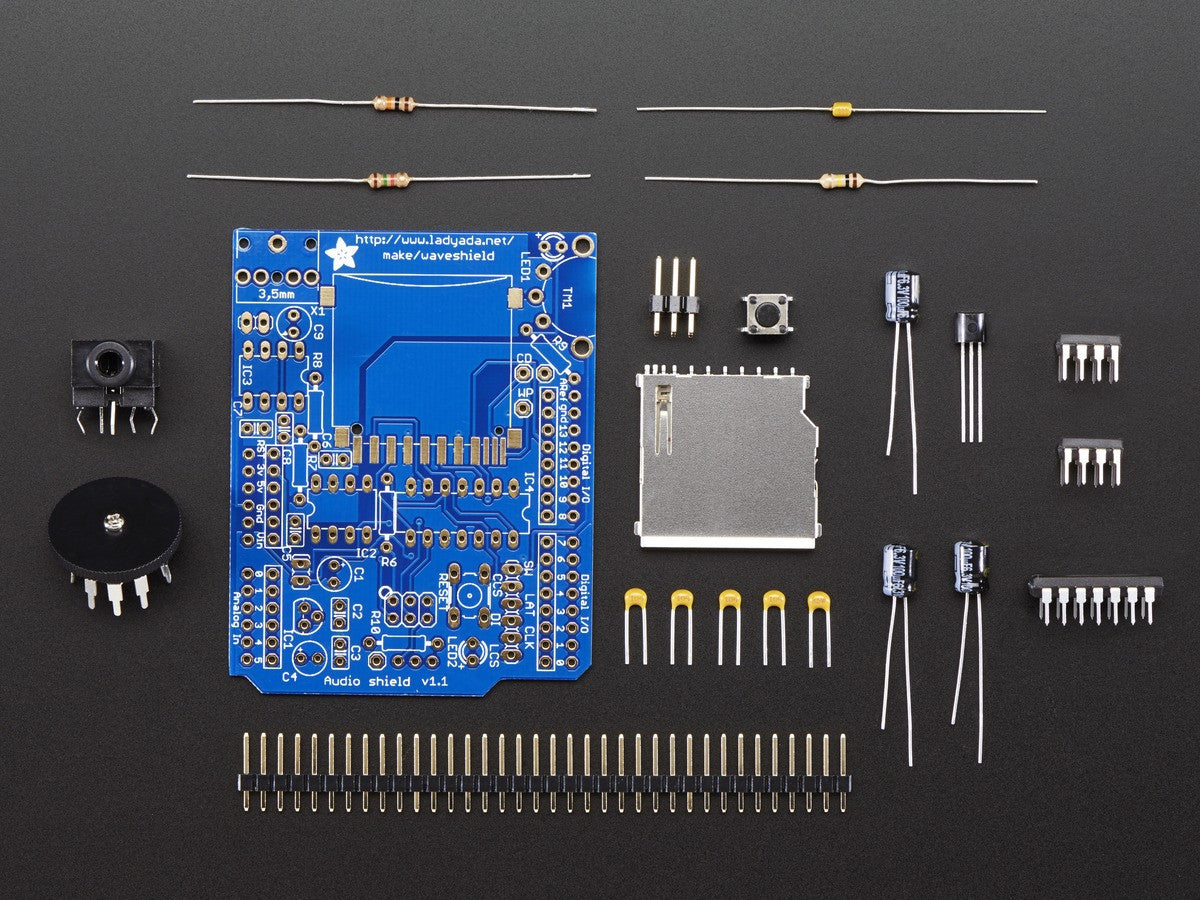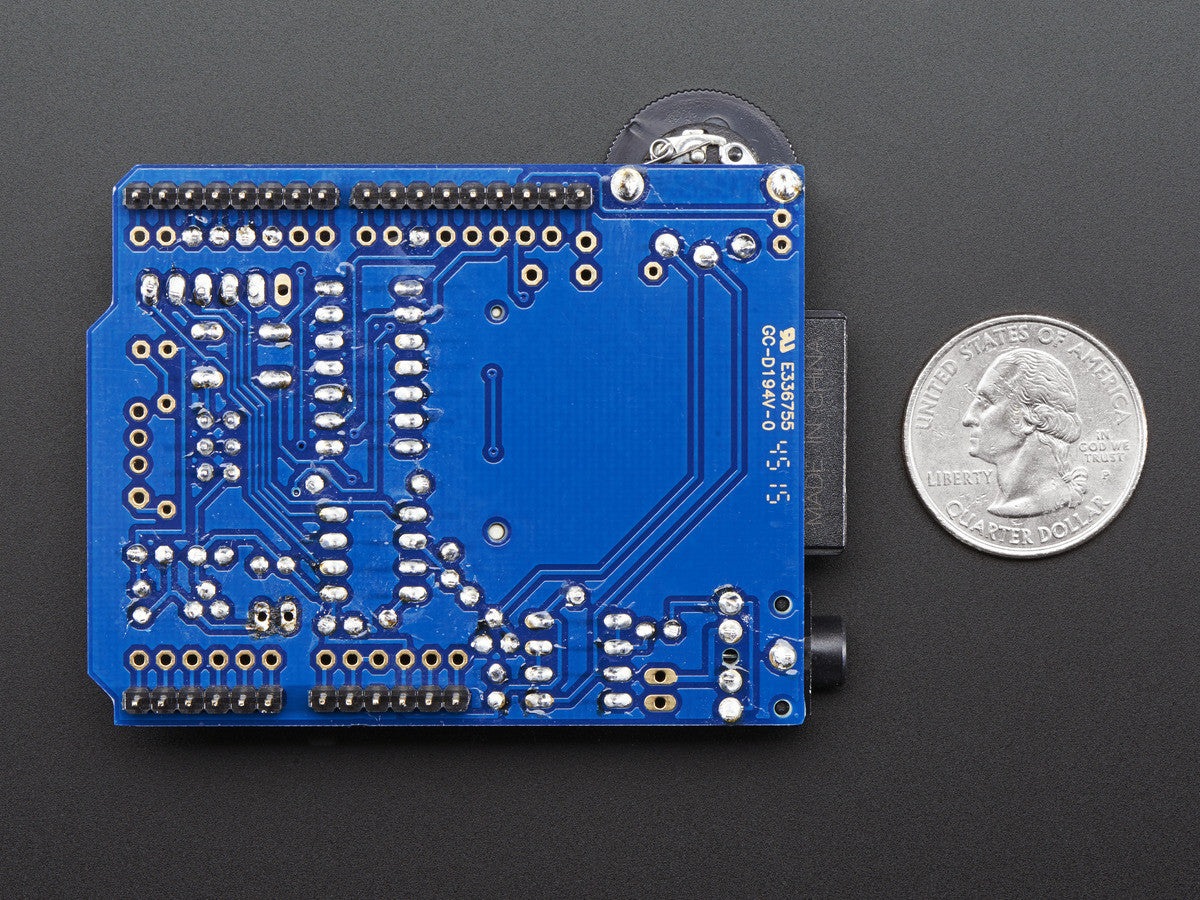Description
Adding quality audio to an electronic project is surprisingly difficult. Here is a shield for Arduinos that solves this problem. It can play up to 22KHz 12bit uncompressed audio files of any length. It has an onboard DAC, filter and op-amp for high quality output. Audio files are read off of an SD/MMC card, which are available at nearly any store. Volume can be controlled with the onboard thumbwheel potentiometer.
Arduino, SD card, tools, speaker and headphones are not included.
The shield comes with an Arduino library for easy use; simply drag uncompressed wave files onto the SD card and plug it in. Then use the library to play audio when buttons are pressed, or when a sensor goes off, or when serial data is received, etc. Audio is played asynchronouslyas an interrupt, so the Arduino can perform tasks while the audio is playing.
- Can play any uncompressed 22KHz 16bit (on a 12bit DAC), mono Wave (.wav) files of any size. While it isnt CD quality, it is certainly good enough to play music, have spoken word, or audio effects. Check out the demo video/audio at the webpage
- Files are read off of a FAT16/FAT32-formatted SD/MMC card
- Please note that the library is rather bulky, requiring 10K of flash and more than 1/2 K of RAM for buffering audio. It works fine using any ATmega328-based Arduino (Duemilanove, Uno or compatible).
- This shield is not Mega or Leonardo compatible
- Included library and examples makes playing audio easy
- A standard 3.5mm headphone jack- output is mono, into L and R channels
- A connection for a speaker that is switched on when the headphones are unplugged
- This shield is a kit, and comes with all parts you need to build it.
- Dimensions(assembled): 69mm x 65mm x 13mm (2.7in x 2.5in x 0.5in)
- The Wave Shield webpage has more information, including design notes, schematics, library, examples, etc
- EagleCAD PCB files, schematic, and other downloads available in the product tutorial