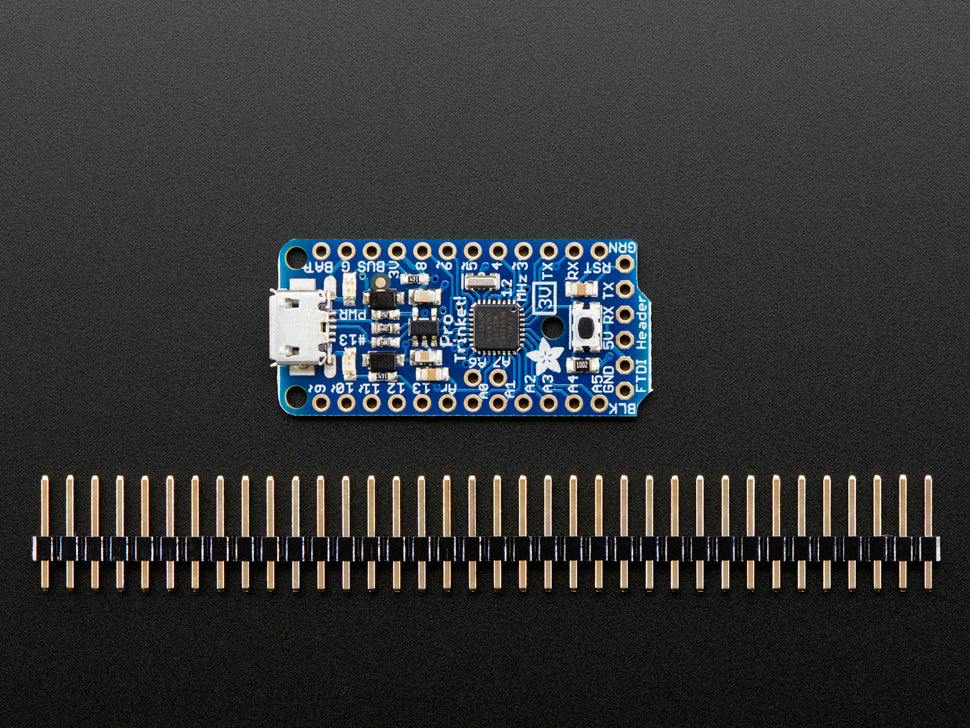Description
Deprecation Warning: The Pro Trinket bit-bang USB technique it uses doesn't work as well as it did in 2014, many modern computers won't work well. So while we still carry the Pro Trinket so that people can maintain some older projets, we no longer recommend it. Please check out the Metro Mini (ATmega328 @ 5V 16 MHz), ItsyBitsy 32u4 5V 16MHz, ItsyBitsy 32u4 @ 3.3V 8MHz or ItsyBitsy M0 @ 3V 48MHz. All have built-in USB and are comparable in price! The ItsyBitsy's especially are about the same size and have native USB and tons of pins, so they're a very close compatible.
Trinket's got a big sister in town - the Pro Trinket 3V! Pro Trinket combines everything you love about Trinket with the familiarity of the core Arduino chip, the ATmega328. It's like an Arduino Pro Mini with more pins and USB tossed in.
Trinket's a year old now, and while its been great to see tons of tiny projects, sometimes you just need more pins, more FLASH, and more RAM. That's why we designed Pro Trinket, with 18 GPIO, 2 extra analog inputs, 28K of flash, and 2K of RAM.
Like the Trinket, it has onboard USB bootloading support - we opted for a MicroUSB jack this time. We also added Optiboot support, so you can either program your Pro Trinket over USB or with a FTDI cable just like the Pro Mini and friends.
The Pro Trinket PCB measures only 1.5" x 0.7" x 0.2" (without headers) but packs the same capability as an Arduino UNO. So it's great once you've finished up a prototype on an official Arduino UNO and want to make the project smaller.
The Pro Trinket 3V uses the Atmega328P chip, which is the same core chip in the Arduino UNO/Duemilanove/Mini/etc. However, it uses 3V logic and 12MHz clock which means it's good when you want a lower-power and lower-voltage setup. Pro Trinket is programmable using the Arduino IDE as you already set up, and 95% of Arduino projects will work out of the box!
Here's some things you may have to consider when adapting Arduino sketches:
- Pins #2 and #7 are not available (they are exclusively for USB)
- The Pro Trinket 3V runs at 12MHz, this doesn't affect most projects. Only the most timing-specific libraries may be affected, check the documentation! The NeoPixel Library works fine at 12MHz.
- The onboard power supply is a 3.3V regulator and it can provide 150mA output
- You cannot plug shields directly into the Pro Trinket
- There is no Serial-to-USB chip onboard. This is to keep the Pro Trinket small and inexpensive, you can use any FTDI cable to connect to the FTDI port for a Serial connection. The USB connection is for uploading new code only.
- The bootloader on the Pro Trinket use 4KB of FLASH so the maximum sketch size is 28,672 bytes. The bootloader does not affect RAM usage.
Here's some handy specifications:
- ATmega328P onboard chip in QFN package running at 3.3V logic
- 12MHz clock rate, 28K FLASH available
- USB bootloader with a nice LED indicator looks just like a USBtinyISP so you can program it with AVRdude and/or the Arduino IDE (with a few simple config modifications).
- Also has headers for an FTDI port for reprogramming
- Micro-USB jack for power and/or USB uploading, you can put it in a box or tape it up and use any USB cable for when you want to reprogram.
- On-board 3.3V power regulator with 150mA output capability and ultra-low dropout. Up to 16V input, reverse-polarity protection, thermal and current-limit protection.
- Power with either USB or external output (such as a battery) - it'll automatically switch over
- On-board green power LED and red pin #13 LED
- Reset button for entering the bootloader or restarting the program.
- Works with 99% of existing Arduino sketches (anything that doesn't use more than 28K, and doesn't require pins #2 and #7)
- Mounting holes! Yeah!
Once headers are installed they can be fitted into 0.6" wide sockets