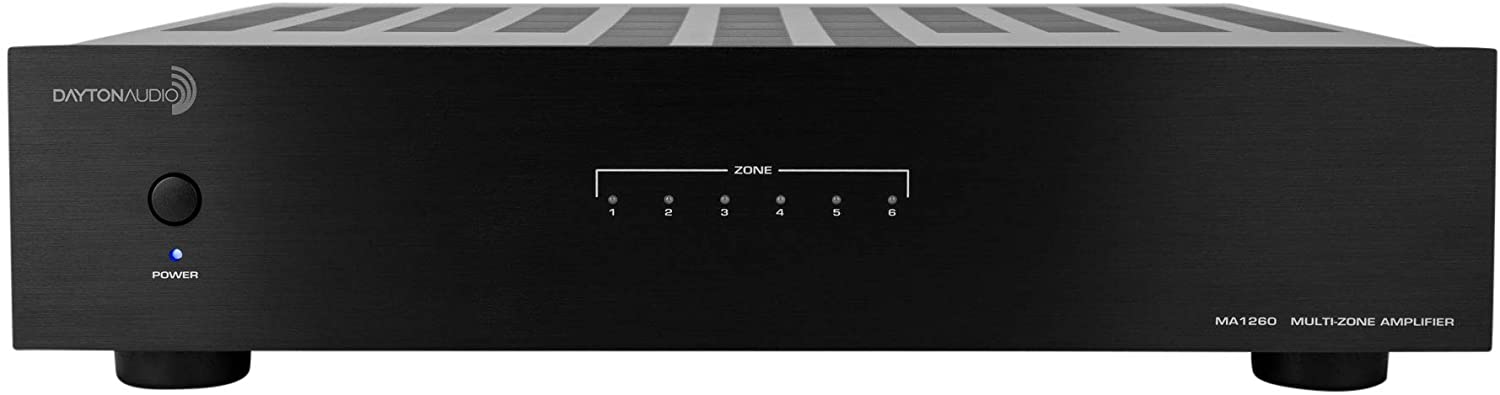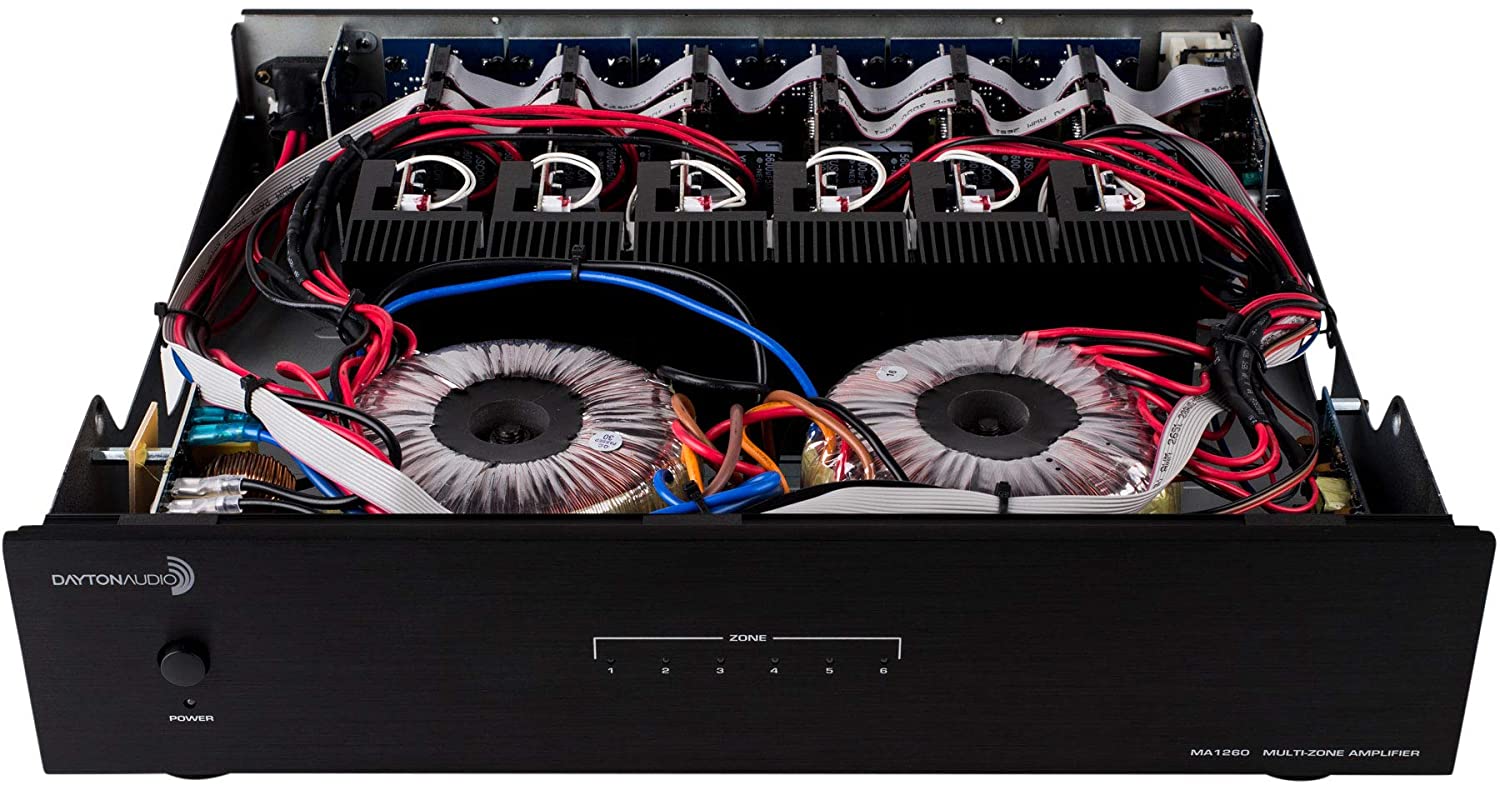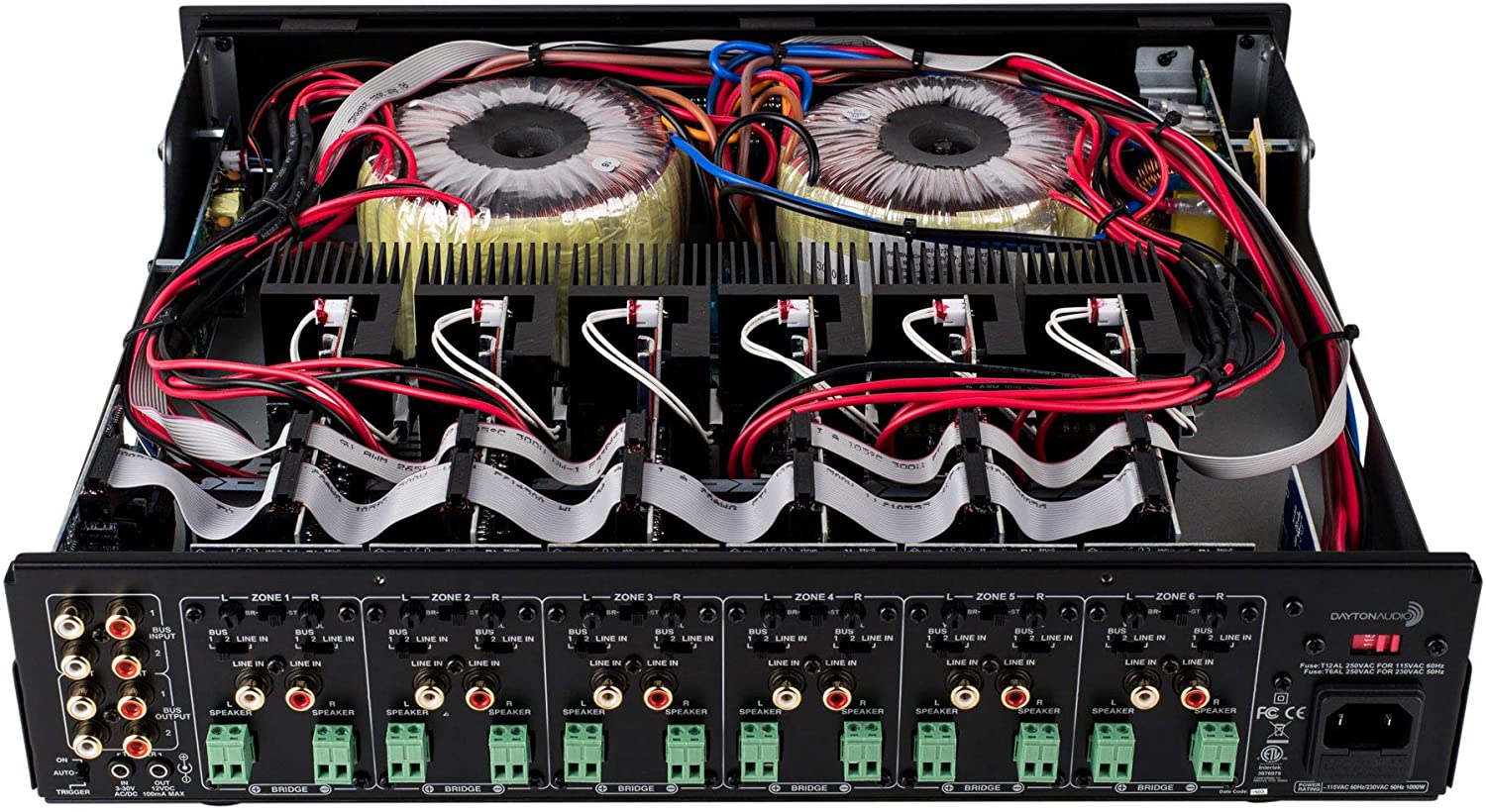Description
Dayton Audio's MA1260 12-channel Class D amplifier packs versatility and efficiency into a compact package that is suited ideally for zoned sound distribution.
- 12 channels (6 stereo zones) in one convenient enclosure
- Efficient Class D design delivers superior audiophile sound quality and performance
- Independent and bus inputs enable unparalleled flexibility
- Bridgeable channel outputs provide additional power when needed
- Independent channel gain controls allow the output of each speaker to be perfectly matched
- Converts easily from rack-mount to tabletop configurations
- Installer-friendly setup and connections
Free UPS Ground Shipping
An efficient, high-density solution to the challenges of distributed audio
The Dayton Audio MA1260 freestanding, 12-channel amplifier was created for custom multi-room sound distribution. Its intelligently engineered and versatile design integrates easily into high-end whole house audio systems. An efficient Class D output stage delivers superior audiophile sound quality and performance. The MA1260 can be stacked with other audio components, and includes removable ears for mounting in standard audio racks (2RU).
All of the input/output options your system could ever need
Two common or BUS inputs feed audio signals from standard line-level audio sources to any or all channels. Each of the twelve channels has its own dedicated input and independent level adjustment to provide further flexibility. By simply flipping a single switch, two channels can be bridged to increase the total power output for that zone. This is helpful when extra power is needed in certain areas or zones.
Just relax and let the MA-1260 do the job it was created to do
Manual, automatic on/off, or triggered 12V input turn-on modes facilitate easy integration into automated systems. For quick and easy troubleshooting of the system, each pair of channels or zones has a bi-color LED to indicate its operational status. Use 14-18 AWG stranded two-conductor loudspeaker wire with Phoenix style connectors.
Note: See setup addendum when using in-wall volume controls. You can find this document under "Manuals and Resources" on this page.
Specifications • Rated power output per channel: 65 watts RMS into 8 ohms, 89 watts into 4 ohms • Bridged output: 130 watts RMS into 8 ohms (8 ohm minimum) • THD (20 Hz-20 kHz): 0.032% @ 65W (4 ohm stereo); 0.080% @ 130W (8 ohm bridged) • Circuit topology: Class D • Signal to noise ratio: 115 dB A-weighted • Efficiency: 93% • Frequency response: 7.5 Hz to 48 kHz • Dimensions: 16.7" W x 4" H x 14.25" D (tabletop configuration) • Power requirements: 115/230 VAC, 50/60 Hz • Stand-by power rating: 115V 0.46W.

FRONT PANEL:
1. Master Power Switch/Indicator LED
Front panel pushbutton power switch turns the amplifier on and off. When the switch is on and the indicator LED is red, the amplifier is in standby mode. The remote turn on switch (located on the rear) is either in the "trigger" or "auto" position. When the LED is blue, the amplifier is fully active. The master power switch will turn off the amplifier no matter which power mode has been selected.
2. Zone Status Indicators
Each pair of channels or zones has a bi-color LED to indicate its operational status. These indicators provide quick and easy troubleshooting of the system. If the circuitry determines that a channel must be shut down due to excessive heat or low impedance (a short), only the channels that are affected will be turned off causing the zone LED to turn red. The remaining zones will continue to operate and maintain a blue LED status. Once the condition has been corrected for the zone in question, the status LED will return to blue.
Note: When the power LED is red and the zone status LEDS are not lit (off), indicates the unit is in standby mode.
 REAR PANEL:
REAR PANEL:
3. BUS Line Inputs/Outputs
The MA1260 has two common or BUS inputs that receives audio signals from standard line-level audio sources and sends them to any or all channels. The BUS line outputs are direct feed-through to allow the BUS inputs to be fed to other amplifiers. Be sure to use high quality RCA cables that feature low impedance, shielding and high quality connectors.
4. Remote Turn-On Switch
This switch selects the turn-on stimuli that will put the amplifier in ready mode. "Trigger" setting relies on 3-30V AC/DC voltage going into the trigger input to activate the amplifier. "Auto" setting senses a signal on the RCA line-level inputs and automatically puts the amp in ready mode. "On" setting puts the amp constantly in ready mode so that it can be controlled by the master power switch on the front panel. In "Auto" mode, the amplifier will take approximately 15 minutes to return from ready to standby mode.
5. Trigger Input/Output
The trigger input is a handy feature when connecting the amplifier to an automated audio system. The 3.5mm miniplug jack will accept a 3-30V AC/DC output from another device, or from a separate power supply. When the trigger input is energized, the amp turns from standby to ON mode. When using the MA1260 with a receiver without a trigger output, the voltage can come from a 12V wall wart (3.5mm tip-positive connector) plugged into the receiver's switched outlet and the trigger input. The MA1260 can also provide an output trigger voltage (12DC @500mA max.) to turn on and off other devices in the audio system. When the amplifier turns off (standby mode), the voltage will drop to zero.
Note: Remember there is a delay of approximately 15 minutes before the amplifier goes to standby when using the "Auto" turn-on mode.
6. Channel Gain Control
Each channel has its own independent level adjustment. This allows the output level of each speaker to be perfectly matched to its area. It can also be used to limit the maximum audio level in a certain area.
7. Bridging Switch
By simply flipping a single switch, two channels can be combined to increase the total power output. This is helpful when extra power is needed in certain areas.
Note: The minimum impedance for bridged channels is 8 ohms. Also, please observe the proper speaker wiring when bridging channels. Input selection and volume settings for bridged channels will be controlled by the left channel. "BR" is bridged mode and "ST" is non-bridged or stereo mode.
CAUTION: Only change switch positions when the amplifier is turned off.
8. Input Selection Switch
Input Selection Switch Each channel is capable of delivering the source from many inputs. The three main inputs are BUS 1, BUS 2 and LINE IN. The selection for these inputs is done via the Input Selection switch associated with each channel. Select the desired source input. Set the Input Selection switch to BUS 1 (will play source connected to the BUS 1 input), BUS 2 (will play source connected to the BUS 2 input) or LINE IN (will play source connected to that channel's LINE IN).
CAUTION: Only change switch positions when the amplifier is turned off.
9. Speaker Output Terminals
The MA1260 uses high quality Phoenix style connectors (5 mm pitch) for the speaker connections. Use 14-18 gauge stranded two-conductor loudspeaker wire. Ensure that at least 2 inches of each conductor are separated. Strip away 1/4 inch of insulation from each conductor. Connect the appropriate conductor to each screw terminal, observing correct polarity. Also, please observe proper speaker wiring when bridging channels.
10. Individual Channel Input
All twelve channels have their own dedicated input that allows the connection of audio sources in addition to the common BUS inputs. This is useful when using the MA1260 with an audio matrix switcher.
11. AC Voltage Switch
The unit is set at the factory for 115V U.S. operation; simply connect the included IEC power cord to your wall outlet. For 230V operation, move the voltage selector switch to the 230V position. When operating at 230V the internal fuse located in the IEC socket should also be changed. In most 230V applications a separate power cord will be required and is not included.
12. IEC Power Connector
The unit comes with an IEC jack that permits removal of the AC power cord. This allows the flexibility of changing the power cord for different countries. The IEC socket also houses the main fuse holder. Plug the power cord supplied with the amplifier into the amplifier and wall outlet or appropriate surge protector.

• Rated power output per channel: 65 watts RMS into 8 ohms, 89 watts into 4 ohms
• Bridged output: 130 watts RMS into 8 ohms (8 ohm minimum)
• THD (20 Hz-20 kHz): 0.032% @ 65W (4 ohm stereo); 0.080% @ 130W (8 ohm bridged) • Circuit topology: Class D
• Signal to noise ratio: 115 dB A-weighted
• Efficiency: 93% • Frequency response: 7.5 Hz to 48 kHz
• Dimensions: 16.7" W x 4" H x 14.25" D (tabletop configuration)
• Power requirements: 115/230 VAC, 50/60 Hz • Stand-by power rating: 115V 0.46W.