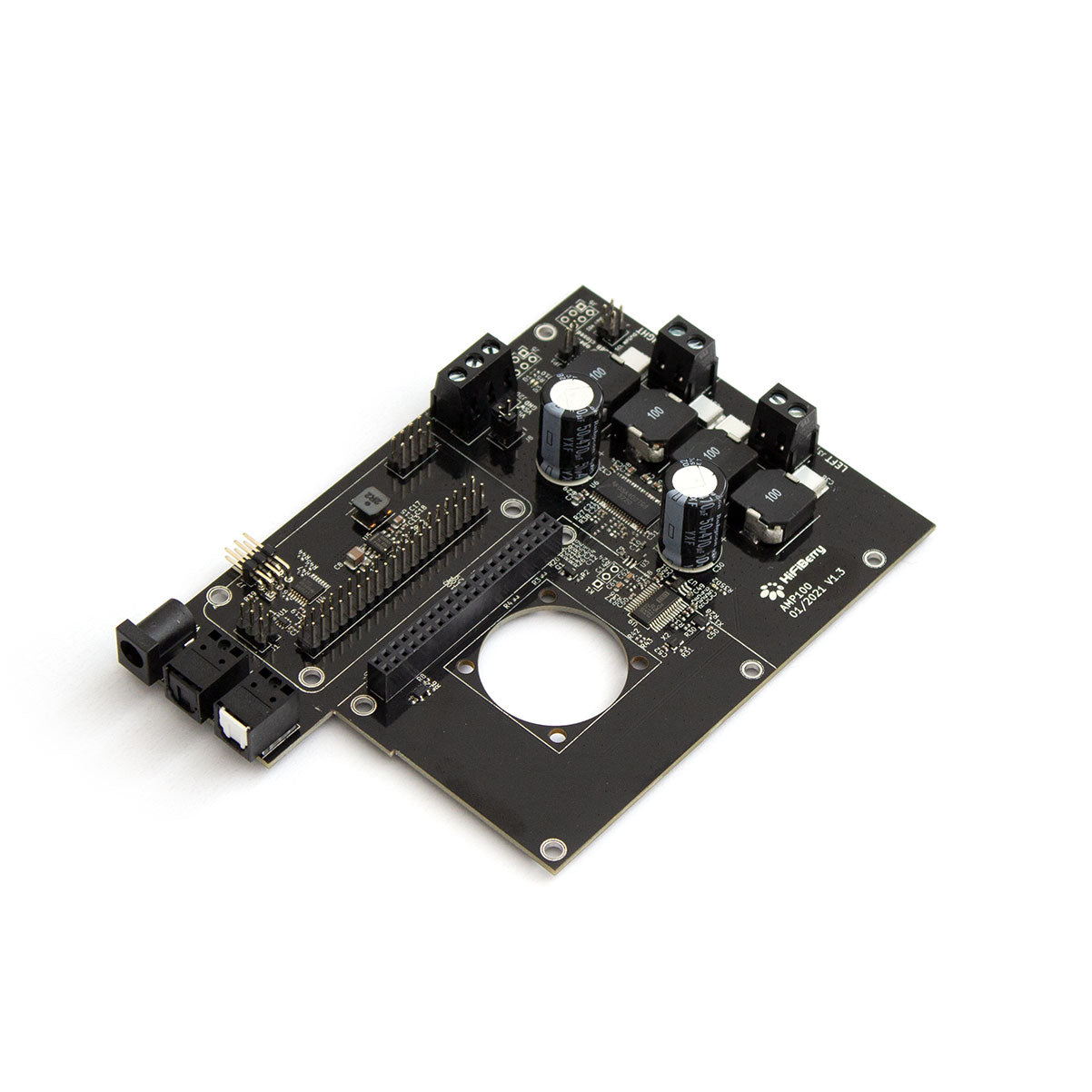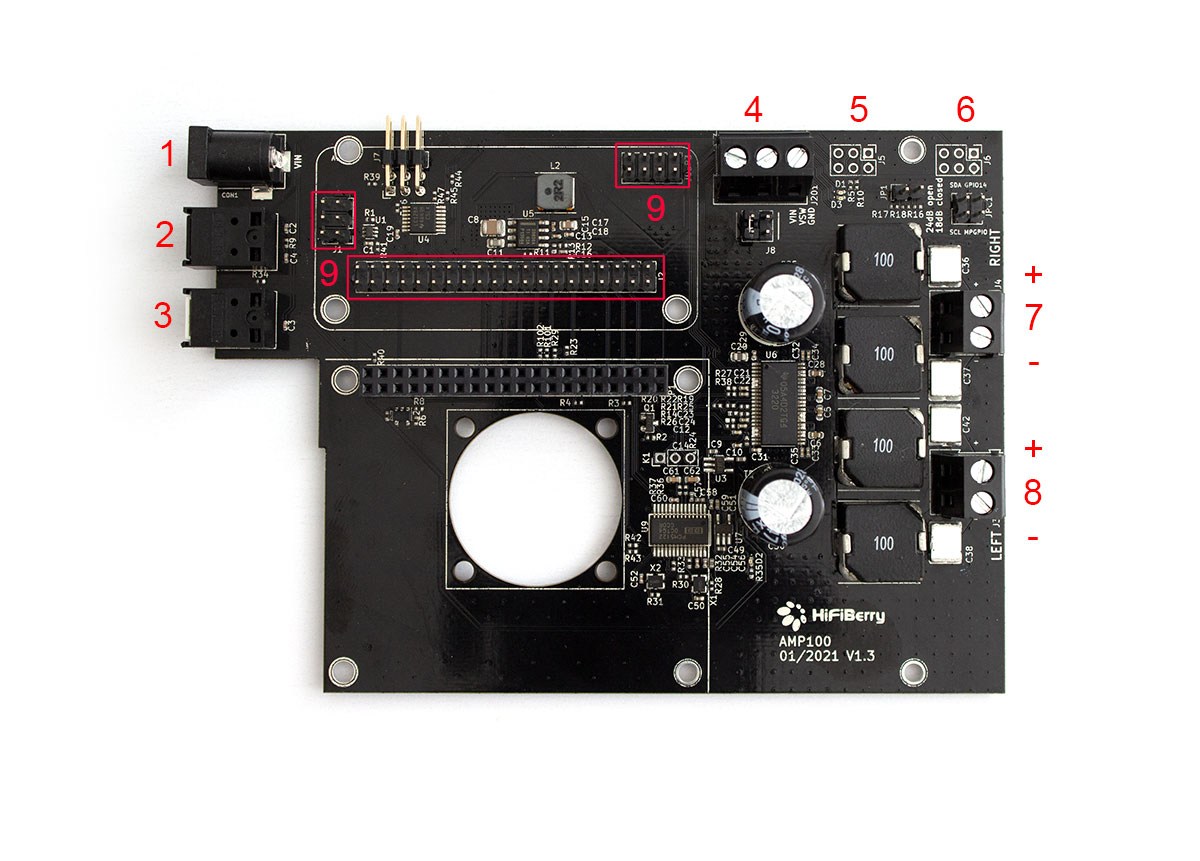Description
The Amp100 is a combination of the DAC2Pro circuit with a powerful 100W per channel stereo amplifier.
The HiFiBerry Amp is a 100W-per channel DAC/Amplifier. It combines a DAC+ Pro and a powerful 100W-per-channel Class-D amplifier.
It will be powered by an external 12-30V power supply. It will also provide power to the Pi, no separate power supply for the Pi is needed.
It can also be equipped with the DSP Add on Board to add digital signal processing capabilities. The onboard SPDIF input and output connectors will only be active with the DSP-add on board! Please consult the data sheet to understand the limitations of the TOSLink input and output.
VERVIEW
The HiFiBerry Amp100 is a DAC/amplifier combination for alle Raspberry Pi models featuring a 40-pin GPIO header.
FACTS
- Stereo DAC with sample rates up to 192kHz/24bit, based on the HiFiBerry DAC2 Pro design
- Up to 2x100W output power output
- Can be extended with the HiFiBerry DSP add-on board
- Onboard TOSLink input/output (requires DSP add-on board)
- Uses a single external power supply 12-30V to power the amplifier and the Raspberry Pi
- No soldering, comes as a pre-fabricated kit, just plug it onto the Raspberry Pi.
- Comes with all components required to mount it.
HARDWARE AND SPEAKER CONNECTORS
1Power input, barell jack2TOSLink input connector (requires DSP add-on, see below for limitations)3Toslink output connector (requires DSP add-on, see below for limitations)4Power connector, screw terminal5DSP I2S output connector6DSP I2S output connector7Right speaker output8Left speaker output9DSP add-on connectors
L/R outputs can’t be bridged!
Note that the actual board might look a bit different. Layout and components might change without further notice. We do not guarantee a specific PCB layout or specific components.
INDICATOR LEDS
D1faultIndicates a fault in the output stage, e.g. shortage or overloadD3clippingIndicates clipping, meaning, the input signal in higher than the output stage can handle.
Slightly glowing is fine.
SPECIFICATIONS
Recommended operating voltage12-30VAbsolute maximum operating voltage32VMaximum output power2x100Winto 4OhmTHD+N<0.05%typical, output power 0.1-10W,
0-20kHzTypical output power per channel40WVsupply=20V, Rspk = 4Ohm, THD+N <1%60WVsupply=24V, Rspk = 4Ohm, THD+N <1%100WVsupply=30V, Rspk = 4Ohm, THD+N <1%Maximum output power per channel50WVsupply=18V, Rspk = 4Ohm, THD+N <10%75WVsupply=24V, Rspk = 4Ohm, THD+N <10%110WVsupply=30V, Rspk = 4Ohm, THD+N <10%Sample rates44.1-192kHz
The Amp2 will power the Raspberry Pi. It is powerful enough for any Pi up to the Pi4B. Note that additional hardware drawing lots of power (e.g. hard disks, displays) might require an external power supply.
CONFIGURATION
dtoverlay=hifiberry-amp100
LIMITATIONS OF THE TOSLINK INPUTS AND OUTPUTS
While the Amp100 board comes with onboard TOSLink inputs and outputs their functionality is limited. Please read this document carefully to understand these limitations.
FUNCTIONALITY
With only the Amp100 connected to the Raspberry Pi, both TOSLink input and output have no function. They require the use of the add-on DSP module. The inputs and outputs are directly connected to the inputs and outputs of the DSP on this DSP module.
LIMITATIONS
The DSP add-on originally has been designed to process the data stream between the Raspberry Pi and an add-on DAC like the DAC2 HD and DAC2 Pro. While the TOSLink connectors are connected to the DSP they do not work independently of you not only want to process the audio in the DSP, but also forward the audio data to the amplifier outputs. To implement this, the audio data from the Pi are being replaced by the audio data from the TOSLink input. This requires the Pi to deliver audio data to the DSP. If there is no playback on the Pi, the DAC and amplifier on the Amp100 won’t work.
We have created a small program that outputs a dummy data stream on the Pi. It is open source and can be downloaded from Github. There is no individual support for this script from us. You might post in our forum to discuss potential problems with the community.
We recommend the use of the TOSLink inputs/outputs only to users with some understanding of DSP programming as you might have to create your own DSP profile to use them.